Yesterday I started experimenting with various filters on Photoshop, and whohoo, suddenly I got a background tile that reminds me of the wall in our old home. Experiment number 2 was to create a blog background to share - so I decided to use the newly invented background tile :-)
Then tonight the experiment continued: looking for tutorials on how to post HTML codes / scripts in blogpost. Trial and error..ow I love this part! ;-) Finally found one that looks nice. Follow this link if you're interested.
The experiments took me sometime and I didn't realize it's already past midnight, which means already Wednesday here...but well, the blog backgrounds were intended for 'blogging tuesday' so I thought to post them anyway now.
I couldn't choose which color I would use for the ribbon to go with the tile, then you know why both are posted here :-D I also tried to experiment with photobucket to host the files, but I don't understand why the blog background didn't turn up nicely. So they are at the moment hosted in my server. But that's okay, I think, as long as the amretasgraphics label stays intact with the set, I don't mind direct linking in this case.
And here's a little instruction on how to install the background (the background works best with Minima template):
- Copy the code from one of the boxes below
- Log in to your blogger account, open the dashbord and click on LAYOUT
- Click on PAGE ELEMENT, the "Add and Arrange Page Elements" will open
- Click on ADD A GADGET
- When a window with list of gadgets opens, choose 'HTML/JavaScript'
- Paste the HTML code into the box and click save
- Enjoy! (and let me know what you think if you use them :-))

<style type="text/css">body {background-image: url("http://www.amretasgraphics.com/blog/bloghost/090601_rustyhome/bg_rustyhome1.jpg
"); background-position: center;}</style><div id="tag" style="position:absolute; left:0px; top:30px; width:140px; height:50px;"><a href="http://www.amretasgraphics.com" target="_blank"><img border="0" src=" http://www.amretasgraphics.com/blog/bloghost/090601_rustyhome/amretasgraphicslabel.gif" /><br /></a></div>
<style type="text/css">body {background-image: url("http://www.amretasgraphics.com/blog/bloghost/090601_rustyhome/bg_rustyhome2.jpg
"); background-position: center;}</style><div id="tag" style="position:absolute; left:0px; top:30px; width:140px; height:50px;"><a href="http://www.amretasgraphics.com" target="_blank"><img border="0" src=" http://www.amretasgraphics.com/blog/bloghost/090601_rustyhome/amretasgraphicslabel.gif" /><br /></a></div>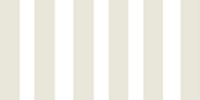
I also made simple blank header 660pixels wide and blank buttons 200x150 px and 200x100 px. You can add your own text/pictures to them. They can be downloaded from here.
To give you an idea how the set may look like when put together, see this blog.
Enjoy!


![[.amretasgraphics.blog.]](https://blogger.googleusercontent.com/img/b/R29vZ2xl/AVvXsEgFQfFSMw8kH7FTszaSctfE_LMtF1YdnBm8ZGLCQh3nYmSYOT-75IDrVa8uB4IUly81wpxAfPgKGAsfPBd68nmusuKk1C5mX7Rv1pfmyEq5Lf5ozhZ7asUZrPne2s98DmCsjQxc3eGBTdic/s1600-r/header_henpartyserif.jpg)
Hi Amreta, so nice you created these blog backgrounds! I must try them out later :) {{{HUGS}}}
ReplyDeleteUpdate: please have a look at my "RomantiKitsch" blog ;)
ReplyDelete