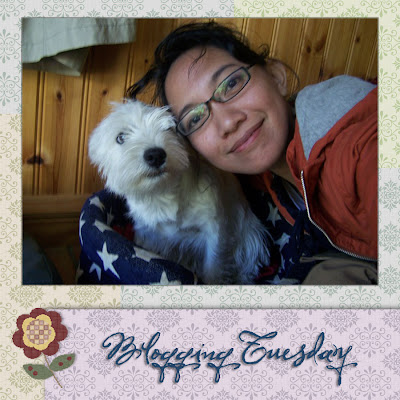
New theme: Blogging Tuesday! Yay! Starting now Tuesday entries will be dedicated to everything blogging-related. Having different themes for each day makes me feel more organized, somehow :o)
Let's begin with something I've been eyeing for sometime now. I've seen in several cute blogs, mostly scrapbooking blogs, lovely square photo frames with a space for writing below the picture... and guess what, I wanted to create ones, too!
These ones below are in jpg format, 900x900 pixels, and perfect for pictures 800x600 pixels in size. Simply open the picture and frame paper in Photoshop (you may of course use other programs of your preference). Copy the picture and paste it to the frame paper. Normally the pasted picture will fall into the middle of the frame paper. Drag the picture up, using the move tool. When in doubt I would click 'select all' and then align the picture horizontally center. Then I can add my own text using the type tool.
Well, it took me sometime to get familiar with Photoshop, didn't you know that :-D but I think the trial-and-error's really worth it. Let me know what you think.
PS: to download the frame papers, click on the picture then save them to your hard disk.
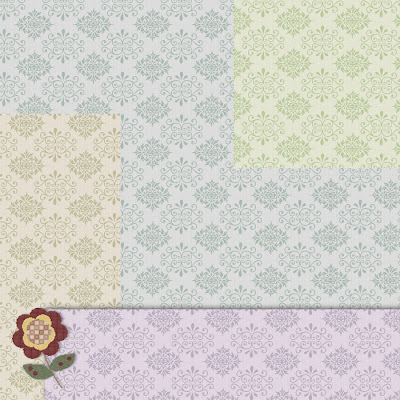
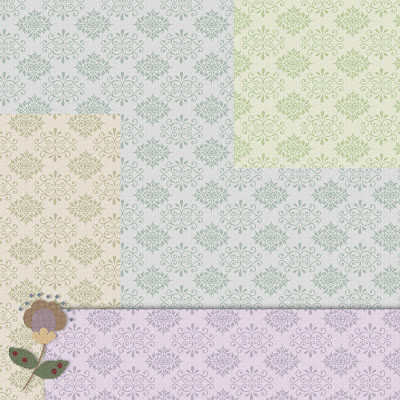
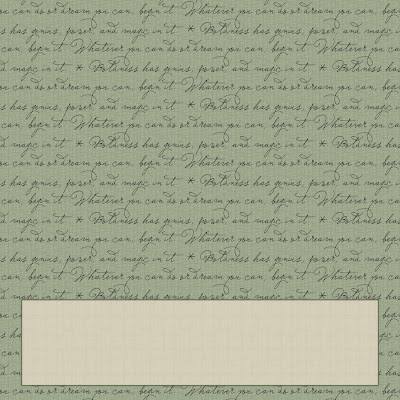
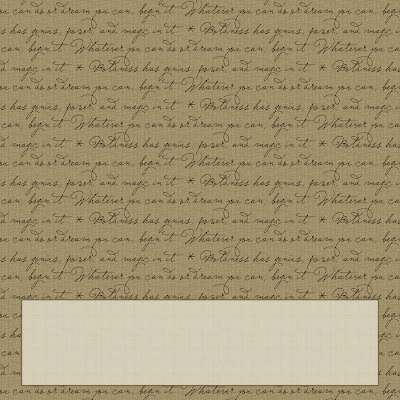
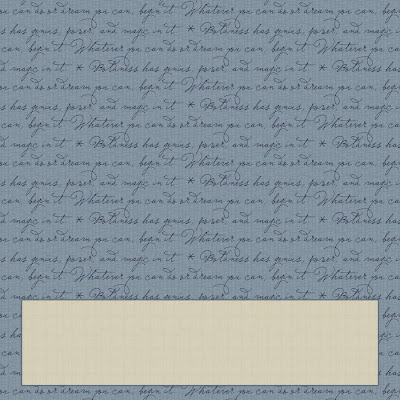
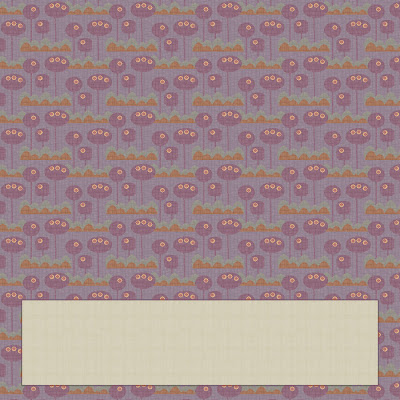
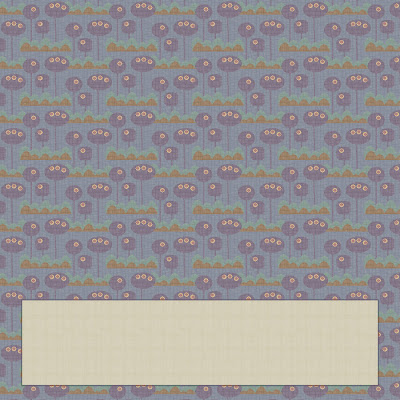
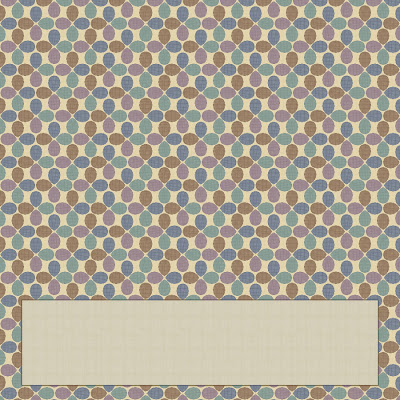


![[.amretasgraphics.blog.]](https://blogger.googleusercontent.com/img/b/R29vZ2xl/AVvXsEgFQfFSMw8kH7FTszaSctfE_LMtF1YdnBm8ZGLCQh3nYmSYOT-75IDrVa8uB4IUly81wpxAfPgKGAsfPBd68nmusuKk1C5mX7Rv1pfmyEq5Lf5ozhZ7asUZrPne2s98DmCsjQxc3eGBTdic/s1600-r/header_henpartyserif.jpg)
No comments:
Post a Comment